
Did you know that some Roblox shirt designers are making a killing by creating simple yet stylish shirts for avatars? With millions of players constantly customizing their characters, there’s a huge demand for creative, eye-catching designs. If you’ve got an eye for fashion (or a wild imagination), you can join the trend and start making money.
What Makes a Trendy Roblox Avatar Shirt?
Creating shirts for Roblox avatars that people want to buy isn’t just about slapping a random graphic onto a template. It’s about creating something that stands out in a sea of designs. Trendy shirts reflect the tastes of the community and what players find stylish.
If you’ve ever wondered what makes a shirt pop in Roblox, consider the colors, patterns, and themes that resonate with players. It’s not always about being flashy, but about designing something unique and fresh that players want to wear.
Start by thinking about what appeals to Roblox users. Are they into streetwear, sports gear, or casual everyday looks? Research what kinds of shirts are getting the most attention and take note.
There’s a balance between following trends and offering something new. By creating a shirt that reflects the current fashion trends or adds a twist to them, you stand a better chance of getting noticed.
1. Use a Template to Make the Process Easier
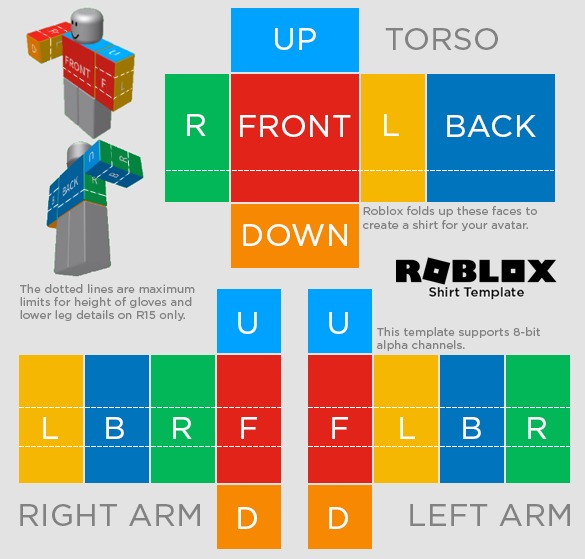
A Roblox shirt template is like a cheat code for shirt designers. It gives you the perfect canvas to start your design without worrying about the technical details.
Templates make sure you’re working with the right dimensions, ensuring your shirt fits perfectly when it’s worn. With a template, you don’t need to waste time adjusting the size or layout. It’s all ready to go.
Once you download the template, you can jump straight into design mode. You don’t even need to worry about creating the basic structure.
The template lays out the guidelines for where the front, back, and sleeves will appear. After that, it’s all about personalizing the look to make it yours.
If you’re using a tool like Alive Studio, the template might already be preloaded, so you can skip downloading it until you need to refine your design. Having the template there simplifies everything, and you can focus on getting the creative part right.
- Download the template for the correct dimensions.
- Use a design tool like Photoshop or GIMP to edit.
- Add your unique style and creativity to the template.
2. Color Is Key: Pick Bold, Eye-Catching Hues
Colors are often what grab attention first, so choosing the right ones is crucial. A shirt with a bad color combo can turn people away, while a good one can pull them in. Think about what colors are trending in the wider fashion world.
Bold colors like red, neon yellow, or electric blue might attract players looking for something loud and fun. If you want something more subtle, muted tones like pastel pink or olive green can give a fresh, calm vibe.
The trick is to balance your colors. Use a bright color for the shirt’s base and combine it with a few subtle accents. Too many bright colors can clash, but a well-thought-out color palette can make your shirt look professional and stylish.
You want your shirt to stand out, but not to overwhelm the viewer. Stick with one dominant color and experiment with others to create depth and interest.
- Pick one dominant color and build around it.
- Use contrast to highlight certain design elements.
- Experiment with different color palettes for variety.
Don’t be afraid to go outside of what’s “safe” in terms of color. Bright colors can make a shirt look youthful and energetic, while darker shades can give it a more mature and sophisticated feel. Play with color combinations that might seem unusual but could look amazing on an avatar.
3. Know Your Audience: What Are They Wearing?
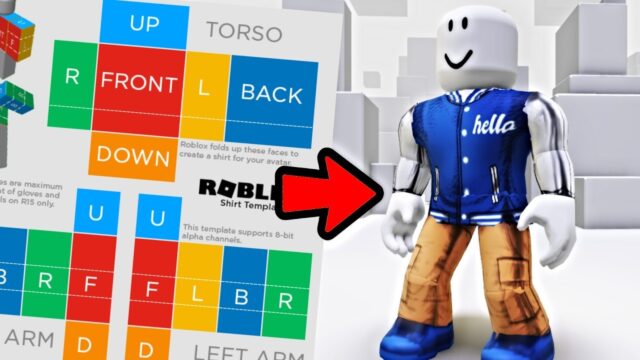
Understanding your target audience is key to designing shirts that will actually sell. Roblox has millions of players, but they all have different tastes when it comes to fashion. To ensure your shirt design is appealing, check out what other designers are doing.
See which shirts have the highest sales and which styles seem to be popular. This gives you a good idea of what players are looking for. You don’t have to copy other designs, but take inspiration from what’s trending.
Streetwear is often a safe bet for Roblox shirts, as it’s widely popular among players. Think hoodies, graphic tees, and anything that gives off a cool, casual vibe.
But it’s not just about clothing types; it’s also about the themes and patterns used. Look at how certain patterns, logos, or characters are being used. Get creative with mixing them into your shirts.
- Streetwear is a popular style to consider.
- Logos, abstract patterns, and graphics can make your shirt unique.
- Explore different sub-cultures and niche interests within Roblox.
Keep in mind that Roblox is constantly evolving, and so are its players’ preferences. Stay updated on what’s hot by engaging with the community and checking out design forums.
Knowing what players want will help you create something that resonates with the audience.
4. Play with Patterns and Logos
Patterns and logos can make a simple shirt design stand out. Imagine a plain shirt with an interesting geometric pattern or a small logo on the chest—it’s that little touch of detail that makes a big difference. You don’t need to go overboard with intricate designs, but experimenting with textures and shapes can make your shirts much more eye-catching. Think simple but bold.
Start by experimenting with repeating patterns. This could be stripes, polka dots, or even something like a checkerboard pattern. Logos can also add a professional touch to your designs. If you’re building a brand or just want to add a personal stamp, incorporate a small logo into the shirt. Keep it subtle but noticeable.
Key Ideas for Patterns and Logos:
- Try using minimalistic logos that don’t overpower the shirt.
- Geometric shapes and patterns are trendy.
- Stick to simple and clean designs for better results.
Consider playing with textures as well. A design that looks flat on the screen can be made to look like it’s raised or embossed. It gives an illusion of depth that can make a shirt feel high-quality and custom.
5. Test Your Design in Roblox

Testing your shirt in Roblox is the final step before you launch it. After designing and uploading, you’ll want to make sure the shirt looks right on the avatar.
Sometimes, certain design elements may not line up as expected once the shirt is on a 3D character. Check the fit, placement, and overall look to make sure everything looks perfect.
First, upload the shirt to Roblox and preview it on an avatar. Ensure that the design flows well from the front to the back of the shirt and that it fits within the avatar’s body proportions. Sometimes, what seems perfect in a 2D design might not translate well in 3D. Don’t be discouraged if your shirt needs adjustments.
Things to check during testing:
- Ensure the design doesn’t get cut off at the edges.
- Check if the shirt is positioned correctly on the avatar.
- Look for any areas where the design might be distorted or stretched.
Testing gives you the opportunity to make any last-minute changes and perfect your design. Don’t rush this part—it’s crucial for making sure your shirt looks great on every player’s avatar.
How to Price Your Roblox Shirt
Now that your shirt is ready to go, how do you set the right price? Price too low, and you won’t make much; price too high, and no one will buy it.
Start by researching other shirts and their price points. If you’re new, it’s best to start with a reasonable price to get noticed. As your designs become more popular, you can gradually increase the price.
Remember, pricing isn’t just about the cost—it’s about perceived value. A high-quality, unique design deserves a price that reflects the effort put into it. Experiment with your pricing strategy until you find what works.
Tips for Pricing:
- Start with a competitive price to attract customers.
- Offer discounts or bundle deals for loyal buyers.
- Adjust prices based on demand and popularity.
Don’t undervalue your designs. As you build your reputation and fan base, you’ll be able to charge more for your shirts, and buyers will be willing to pay for your unique creations.
6. Promote Your Shirts and Get Noticed

It’s time to let the world know about your designs! Don’t just upload your shirt and wait for people to notice it—promote it.
Share your creations on Roblox groups, social media platforms, and through your personal networks. Building an online presence is key to growing your shirt sales. Players love supporting creators they connect with.
To get started, consider joining Roblox groups where people share and discuss their favorite designs. Engage with your audience and let them know when you release new shirts. Social media can also be a huge boost, so share sneak peeks or behind-the-scenes content to get followers excited.
Ways to Promote Your Shirts:
- Share your designs on Roblox forums and social groups.
- Create a personal showcase or store to highlight your shirts.
- Use social media to attract a wider audience and potential buyers.
Remember, it’s all about getting your work out there and building a community around your designs. The more you promote your shirts, the more likely you’ll see sales come in.
Final Thoughts
Creating trendy shirts for Roblox avatars might sound daunting at first, but trust the process. With a little creativity and the right tools, you can design shirts that others will want to wear and buy. Don’t forget: keep experimenting, stay updated with trends, and most importantly, have fun! The world of Roblox fashion is waiting for your designs—so what are you waiting for? Grab that template and start creating!









