
A screen recorder is a piece of software that records and saves the actions taking place on a user’s computer screen. Common uses for screen recorders include making how-to movies, demonstrating software, documenting online meetings and presentations, and recording gameplay. A screen recorder allows you to quickly and effortlessly record videos and audio from your computer’s screen, camera, or microphone, and then save the footage in a number of different file formats.
Most screen recorders allow you to tweak a number of settings, such as the area you want to record in, the quality of the audio you want to capture, and the frame rate at which the video is captured. In addition, many screen recorders come equipped with fundamental video editing features like cut, split, and overlay text or graphics.
Free and paid screen recorders are readily accessible for both Windows and Mac computers. It’s crucial to pick a screen recorder that has the right combination of features and capabilities for your needs because there’s a wide range of options out there. While some screen recorders are designed to be as user-friendly as possible, others include more sophisticated video editing capabilities for making polished recordings.
In this post, we will take a look at a screen recorder made by iTop. Even though it’s a new baby in the screen recording market, it has amazing features that you will not want to miss out on.
A Little about iTop Screen Recorder

With iTop Screen Recorder, users can easily record videos of their desktop activity while also capturing still images. It’s a simple program that can help you record your screen for use in demos, tutorials, and presentations. Users of iTop Screen Recorder have the option of recording the full screen, a specific window, or a defined area of the screen with an optional microphone or system audio. Users may also save their recordings in common video file formats including MP4, AVI, and WMV, and send them to others without leaving the program.
The Desktop Program

The PC version of iTop Screen Recorder records everything seen on the screen, together with the sound and camera feed, and stores the result in a number of different video file formats. Because of its intuitive design and extensive recording capabilities, it is a versatile tool that can be used to provide a variety of instructional materials, including demos, presentations, and more. iTop Screen Recorder allows you to record at predetermined times and can capture the entire screen, a window, or a custom area. It also has a number of recording options, including manual, continuous, and triggered recording.
The Online Video Recorder

Learning new things or improving one’s skills has become a necessity of the utmost significance for people. We provide a variety of specialized courses online, most likely with a time limit on access. As a result, this recorder is useful since it saves numerous online classes and courses for later access.
The greatest user experience is provided by this screen recorder, which makes it incredibly simple to capture online meetings and gatherings for your records. It does indeed function for both the face camera and the sound recording from your amplifier and speaker.
Convincing iTop Screen Recorder Features
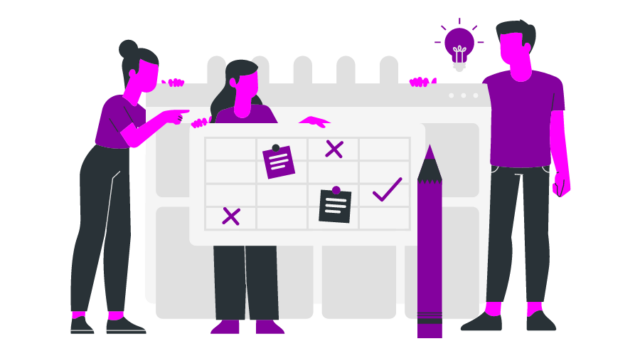
Here are some of the amazing highlights that will be of great assistance to you. For the best results, you should put all of your experience to use.
Simple UI
The screen’s connecting point will make recording straightforward. It is quite unlikely that you will experience any difficulties setting up a recording system during your meetings, gaming sessions, or media accounts. Additionally, it provides a hotkey to pause, start, or stop the recording process without opening the complete application.
High-Quality Videos
Utilize this web-based screen recorder, which supports capturing videos up to 4K resolutions (4096*2160). As a result, the problem of material transfers of poor quality is quickly resolved. Rewatching excellent recorded courses is another benefit that doesn’t tax the eyes. Additionally, there are many other document setups to peruse in this screen recorder.
Schedule Recording
With this recorder, you may schedule the recording around social gatherings or game sessions. Just tell it when you think the recording should start and stop, then leave it to run on its own.
Exceptionally Skilled Recorder
The productivity it provides is another outstanding feature. In general, HD accounts are handled by the iTop Screen Recorder with no irritating lags. This exceptional execution uses few computer chips, freeing up resources for other important tasks.
The Bottom Line
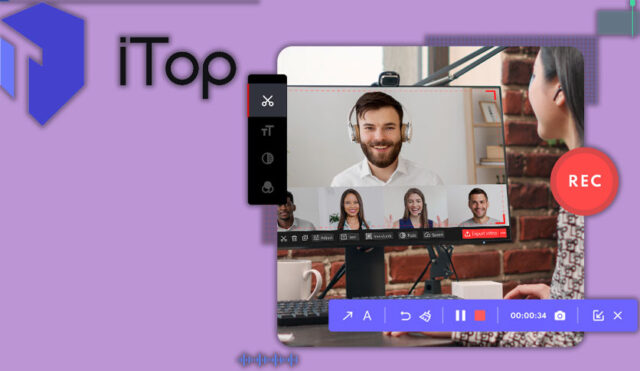
With its amazing features, the iTop Screen Recorder meets all screen recording requirements. Additionally, it adds more to the table for certain other attributes, such as video editing. The product is the one that is most frequently suggested to customers seeking the best screen recorder Windows 10 or 11.









