
Portable Document Formats, or PDFs, have emerged as the industry standard for managing and distributing documents. A PDF management tool is a program that enables you to convert documents from one format to another, making it simple to manage, distribute, and store your documents. Many sophisticated features, like batch conversion, password security, and support for digital signatures, are included with PDF converters. You can quickly convert PDF to Word, convert Word to PDF, convert Excel to PDF, convert scanned PDF to Word, and convert Pages to PDF using a PDF converter. This eliminates the need to print papers for quick revision and review.
The capacity to access, produce, and operate in several formats is one of the key advantages of a PDF converter. As a result, working with many formats and quickly converting files to PDFs is made possible.
We list the main reasons for purchasing a PDF editor below.
PDFs can be edited with the right tools

A PDF editor is an excellent alternative for both professionals and students since it allows them to modify and annotate PDFs with ease. To illustrate, a teacher may utilize a PDF converter to remark electronically and grade student papers without having to print them. This eliminates the need for paper, all while saving time. Also, students can convert PDF to editable Word to make necessary changes in their assignments.
What’s more, work teams can utilize PDF tools to collaborate on files, leave comments, annotate documents, and more.
Access, generate and use docs in different formats
An online PDF converter is a flexible and adaptable tool for organizing your documents since it can handle various document kinds, including text, photos, and even audio and video files. This makes it possible for you to manage different file types and quickly change them according to your needs.
PDF editors help go Paperless with your files

PDFs are an excellent option for going paperless. The following are ways that PDF editors can support a paperless society. You may produce and store digital copies of documents, which eliminates the requirement for the physical storage of paper documents. This frees up storage space and makes it simple to retrieve and distribute digital information.
Moreover, PDF editors are frequently cloud-based, so as long as you have internet access, you can view your documents from any location and on any device. This makes it simple to work remotely and collaborate on papers with others, even if you’re in different places.
Finally, essential documents may be archived as converted word files to PDFs, which can assist in saving space by making it simple to preserve and retrieve them for future use.
PDFs are a de facto standard
Since PDFs are now the industry standard for document management and sharing, you can be sure that your papers will always be legible and available. For instance, a resume in PDF format may be accessed and used on any platform or device, so there is no need to worry about compatibility difficulties.
PDFs are popular
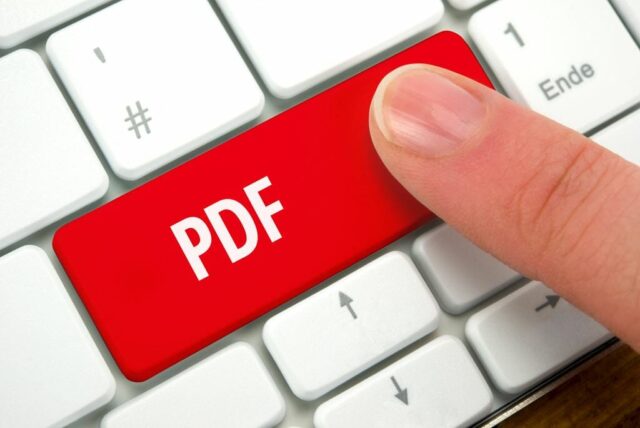
PDFs are widely used and accepted by most courts, government agencies, and businesses. This makes them a great option for electronic filing and official document management. For example, most courts accept PDFs as a standard format for electronic filing, making it easy to submit legal documents.
PDFs can be repurposed
As such, data from PDFs, text or photos can be extracted and utilized in other programs or documents. Furthermore, removing pictures from PDFs and using them in other programs, documents, graphics, or images can help reuse the initial information. You may adapt the content of PDFs for digital reading by turning them into e-books.
PDF editors can become a long-term solution
Purchasing a PDF converter can help you save money over time by removing the need to purchase expensive software subscriptions or packages. It’s a one-time investment that will provide long-term benefits. For instance, you may purchase a one-time PDF converter and use it for as long as you need rather than paying a monthly membership fee for Word to PDF conversion.
Investing in a PDF editor is worth the time and money
A PDF converter is a purchase that is time and money well spent. In the long run, it may save you time and effort, making it a vital tool in your portfolio.
PDF tools can be learning tools
Students and PDFs work well together. You can organize, edit, and work together on your tasks with the help of a PDF editor. With such tools, your academic writing will appear polished and well-written. PDF converters can be used as learning tools for:
- Annotating and commenting
- Highlighting and underlining
- Creating fillable forms and quizzes
- Creating interactive PDFs
- Splitting and merging files
- Online doc for PDF converting (and back, converting to Word)
Main features of PDF editors

To round up, here’s a list of core features of PDF editing tools that can be handy for studies and work.
- Annotation tools enable users to highlight, underline, and insert text boxes into PDF files, as well as add comments, notes, and annotations.
- Create fillable forms and quizzes with the help of these tools, which include text fields, checkboxes, and radio buttons.
- Text, graphics, and layouts inside PDF documents may all be edited using theConverter appropriate document editing tools.
- Users may add digital signatures to PDF files using these capabilities, enabling password protection and encryption.
- Users can divide or merge PDF files simultaneously using batch processing.
- Converting PDF to Word, Excel, PowerPoint, JPG, and other formats is possible. It also works vice versa — you can convert Word to PDF online, convert Word to PDF for free, and convert Pages to Word.
- Users can shrink the size of a PDF file using compression and optimization without sacrificing the document’s content’s integrity.
- Collaboration tools enable users to exchange and edit PDFs with others in real-time, including making comments and keeping track of changes.









