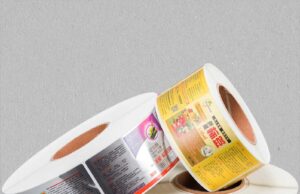Data can sometimes be lost from a USB due to accidental deletion or any other reason that frustrates people. To solve this problem, Wondershare Recoverit has the ultimate solution for recovering the data with the flash drive recovery method.
Also, this tool can easily recover any kind of data with other data recovery methods. This article is about this data recovery tool, its benefits, and how it works to recover the data.
Part 1: Wondershare Recoverit – An All-in-One Recovery Software

Wondershare Recoverit is a high-tech data recovery tool that helps recover data that gets corrupted or lost for any reason. This tool’s USB data recovery method recovers data from USB from different brands, including Toshiba, PNY, and Sony Kingston. In addition, it can recover data lost from accidental deletion and formatting errors within a few seconds.
Other potential reasons for data corruption and file system errors are improper ejection and electrical issues, which this tool can also deal with. The other unique features of this flash drive recovery tool have been discussed below:
1. Video Recovery
Important videos you saved for vlogging might get deleted from your device due to a virus attack. There is no need for technical skills to recover it, as this video recovery software can do this effortlessly.
This flash drive recovery tool can repair even corrupted video. Besides that, it offers a preview before recovering the footage rather than wasting time recovering unwanted video.
2. Excel Recovery
Excel recovery is the practical solution of this software to recover lost and unsaved Excel files. With the help of this Excel recovery software, maintain your productivity by recovering the unsaved files you forget to save. Moreover, it retrieves the Excel file data from any device with its quick and deep scan mode.
3. Linux Recovery

Users can recover precious data that gets lost on a Linux-operated server. Different scenarios can lead to data loss, including disk formatting and improper shutdown.
Furthermore, this method of USB data recovery supports 1000+ file formats. Many businesses depend on Linux for workload maintenance, and their lost data from Linux servers can be recovered by this tool.
4. NAS Recovery
With the help of this data recovery software, you can recover the data from any NAS configuration. No matter how much users lose the data, this recovery method can recover it.
Additionally, you can eliminate the complex RAID rebuilding process and simply recover data from the NAS recovery. Users can find the required file quickly with various filtering options.
5. Memory Card Recovery
This tool’s memory card recovery method is a way to recover the data lost from the SD card.
People might have photos from essential events on the SD card that were lost due to accidental deletion. In addition, there are easy-to-follow steps that can give you the lost data from any SD card brand.
Part 2: Benefits of Using Wondershare Recoverit for Data Recovery
Data recovery becomes easy and efficient with this unique data recovery software. There are many benefits of this tool that make it the best option to recover data. The benefits of this exclusive features tool have been discussed for the user’s understanding.
- This tool supports 1000+ file formats, making it versatile and flexible for users. Also, there is no need for data or charge commitment for data recovery.
- Users can recover any data from this tool as it offers this service on 2000+ devices. These devices include flash drives, SD cards, music players, and camcorders.
- Moreover, there is no need to worry about what scenario leads to the data being lost from your device. With the help of this software, data can be recovered from loss in 500+ scenarios.
- The data recovery rate of lost data offered by this tool is the highest. Moreover, the recovery rate of this flash drive recovery tool is 95%, which makes it a comparatively better tool than others.
- The tool was awarded 35 advanced patents for its innovative data recovery method. Additionally, you can recover sensitive data to preserve crucial memory with this tool’s patent technologies.
Part 3: How Can You Recover Lost or Deleted Files from the USB Drive?

Users can recover lost data with the USB data recovery method. Many reasons can cause data loss from the USB, including physical damage and partition loss.
Data is not immediately erased from the device after the deletion. It means it is recoverable from the USB, and for this, the step-by-step guide to recovering data from the USB is given below:
Step 1: Install the Recoverit and Choose the USB Drive
Download and launch this robust data recovery software on your system for flash drive data recovery. After this, choose the USB drive from the “External Drives” sections where you want to recover the lost data.
Step 2: Scan Lost Files from USB drive to Locate
Once you choose the USB drive, hit the “Start” button to scan the device to search for lost and deleted files. After this, use the “Filter” feature and Search option to locate the specific file type. Moreover, you can pause the scanning process when you find the desired file.
Step 3: Preview and Restore the File
Next, preview the lost file after locating it in the USB drive. Click the “Recover” button after selecting the desired file if you are satisfied with the result.
Then, choose the secure place to save all the recovered files. It is important not to save the file on the same USB drive from where the data is lost.
Part 4: Things to Consider While Selecting a USB Drive

USB drives can transfer the file from one device to another very conveniently. Some essential things need to be considered while selecting the USB drive.
- Storage Capacity: USB comes in different storage capacities depending on the user’s requirements. Choose the USB that fulfills your data storing and transfer needs.
- Data Transfer Speed: Select the USB that can quickly transfer large file data. USBs are usually labeled with speed specifications, so choose the one you require.
- Security Features: Users might deal with sensitive data that can get leaked while transferring. People need to have a USB that has security features for data safety.
- Warranty: USB must have a longer warranty period for long-term usage. So, select the USB with a longer warranty for storing files for a long time.
Conclusion
Thus, data recovery is not more of an issue as we have the Wondershare Recoverit. This tool can recover any data with the flash drive data recovery method.
Besides that, it offers further features to recover data from all sorts of devices and servers effortlessly and efficiently. You can also use this robust data recovery tool to recover 100MB of free data by downloading and installing it on your system.